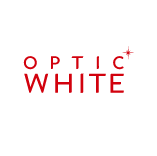You know what can be really annoying? When the one pic the entire group snapped makes you question your dental hygiene routine. What a downer.
There are of course plenty of techniques to make sure your teeth are at their whitest. But if your teeth end up looking yellow on camera, wacky white-balance could be to blame. Don't let it irritate you. Bad lighting can be adjusted with a photo-editing app that magically whitens up your teeth. Here are five things to look for in a teeth whitening app: